-mit dieser Library können SD-Karten mit einem FAT-Dateisystem per SDIO-Schnittstelle und DMA vom STM32F4 verwaltet werden.
Hinweis : es gibt noch eine Library für USB-Sticks per FATFS (Nr. 32) und eine kombinierte Library SD+USB (Nr. 87)
-ich hab die OpenSource-Lib (FATFS) eingebunden und die freien Quellcodes von STM für die SDIO-Funktionen benutzt.
-die FATFS-Lib hat eine sehr gute englische Doku dabei in der alle Funktionen und die notwendigen Parameter beschrieben sind.
-Ich hab in der darüberliegenden Schicht ein paar Grundfunktionen zusammengestellt um ein Medium zu mounten, ein File zu öffnen/schließen und um Strings in das File zu schreiben bzw. aus dem File zu lesen. Mit dem BlockRead können Files Byteweise gelesen werden und mit BlockWrite kann ein Block Byteweise geschrieben werden.
-Die Geschwindigkeit beim BlockRead liegt bei ca. 2,4MByte/sec bei einem Puffer von 512 Bytes, beim BlockWrite liegt meine Karte bei ca. 500kByte/sec.
Ab Version 1.4 kann im File “stm32_ub_sdcard.h” der SDIO-Mode von 4bit auf 1bit umgestellt werden. Und falls kein Detect-Pin vorhanden ist, kann dieser hier abgeschaltet werden.
BUG HINWEIS : Torsten S. aus dem Mikrocontroller-Forum hat mich auf einen Fehler hingewiesen der mit der FATFS-Funktion “f_write” (und vermutlich auch “f_read”) zu tun hat. Wenn dieser Funktion ein File übergeben wird das größer als 512 Bytes ist, kommt es zu einem Fehler und die Datei wird nicht richtig auf die SD-Karte geschrieben/gelesen. Meine Funktionen “WriteBlock/ReadBlock” lassen einen größeren Wert als 512 gar nicht zu also gibt es hier keinen Handlungsbedarf. Ihr solltet nur sicherstellen das, wenn ihr “f_write” direkt nutzt, daran denkt.
Mögliche Hardwarefehler (possible Hardware BUGs) :
viele berichten über Probleme mit der SD-Karten Library aber nur wenige berichten (nach gefundener Lösung) was genau der Fehler war. Aus dem Grund hier eine Liste mit den häufigsten Fehlern die ich zu lesen bekomme. Bei einem Problem bitte alle Punkte prüfen :
1. Wackelkontakt an den Leitungen (loose connection) 2. Kurzschlüsse zwischen Pins (short circuit) 3. Falsche Verdrahtung (wrong wiring) 4. Defekter SD-Karten Adapter (faulty SD-Card adapter) 5. SD-Karte mit falschem Filformat (wrong file system) 6. SD-Karte wird nicht unterstützt (unsuported SD-Card) 7. Leitungen zu lange (too long wires) 8. PullUps an den Leitungen (PullUp resistors)
Beispielbild :
- Schaltplan für SD-Karte
- Inhalt einer SD-Karte
Benutzte Pins und DMAs :
1bit-Mode : PC8 : SDIO_D0 = SD-Karte DAT0 PC12 : SDIO_CK = SD-Karte Clock PD2 : SDIO_CMD = SD-Karte CMD Hinweis : SD-Karte Pin CD muss an Vcc angeschlossen werden !! 4bit-Mode : PC8 : SDIO_D0 = SD-Karte DAT0 PC9 : SDIO_D1 = SD-Karte DAT1 PC10 : SDIO_D2 = SD-Karte DAT2 PC11 : SDIO_D3 = SD-Karte DAT3/CD PC12 : SDIO_CK = SD-Karte Clock PD2 : SDIO_CMD = SD-Karte CMD mit Detect-Pin : PC0 : SD_Detect-Pin (Hi=ohne SD-Karte) entweder DMA2_STREAM3_CHANNEL4 oder DMA2_STREAM6_CHANNEL4
Voraussetzungen :
Benutzte Module der CooCox-IDE : GPIO, MISC, SDIO, DMA Benutzte Librarys : FATFS (mehrere Files)
Enumerationen :
1 2 3 4 5 6 7 8 9 10 11 12 13 14 15 16 | typedef enum { FATFS_OK =0, FATFS_NO_MEDIA, FATFS_MOUNT_ERR, FATFS_GETFREE_ERR, FATFS_UNLINK_ERR, FATFS_OPEN_ERR, FATFS_CLOSE_ERR, FATFS_PUTS_ERR, FATFS_SEEK_ERR, FATFS_RD_STRING_ERR, FATFS_RD_BLOCK_ERR, FATFS_WR_BLOCK_ERR, FATFS_EOF, FATFS_DISK_FULL }FATFS_t; |
.
1 2 3 4 5 6 | typedef enum { F_RD =0, // zum lesen oeffnen (nur falls File existiert) F_WR, // zum schreiben oeffnen (nur falls File existiert) und Daten anhängen F_WR_NEW, // zum schreiben oeffnen (und event. neu anlegen) und Daten anhängen F_WR_CLEAR // zum schreiben oeffnen (alte Daten loeschen) }FMODE_t; |
Funktionen :
1 2 3 4 5 6 7 8 9 10 11 12 | void UB_Fatfs_Init(void); // init der FATFS-Funktionen FATFS_t UB_Fatfs_CheckMedia(MEDIA_t dev); // check ob Medium eingelegt FATFS_t UB_Fatfs_Mount(MEDIA_t dev); // um das Medium zu öffnen FATFS_t UB_Fatfs_UnMount(MEDIA_t dev); // um das Medium zu schließen FATFS_t UB_Fatfs_DelFile(const TCHAR* name); // löscht ein File FATFS_t UB_Fatfs_OpenFile(FIL* fp, const TCHAR* name, FMODE_t mode); // zum öffnen eines Files (zum lesen oder schreiben) FATFS_t UB_Fatfs_CloseFile(FIL* fp); // schließt ein File FATFS_t UB_Fatfs_WriteString(FIL* fp, const TCHAR* text); // schreibt einen String in ein offenes File FATFS_t UB_Fatfs_ReadString(FIL* fp, char* text, int len); // ließt einen String aus einem offenen File uint32_t UB_Fatfs_FileSize(FIL* fp); // Größe vom File auslesen FATFS_t UB_Fatfs_ReadBlock(FIL* fp, unsigned char* buf, uint32_t len, uint32_t* read); // File Byteweise auslesen FATFS_t UB_Fatfs_WriteBlock(FIL* fp, unsigned char* buf, uint32_t len, uint32_t* write); // File Byteweise schreiben |
Beispiel :
1 2 3 4 5 6 7 8 9 10 11 12 13 14 15 16 17 18 19 20 21 22 23 24 25 26 27 28 29 30 31 32 33 34 35 36 37 38 39 40 41 42 43 44 45 46 47 48 49 50 51 | //-------------------------------------------------------------- // File : main.c // Datum : 06.04.2013 // Version : 1.1 // Autor : UB // EMail : mc-4u(@)t-online.de // Web : www.mikrocontroller-4u.de // CPU : STM32F4 // IDE : CooCox CoIDE 1.7.0 // Module : CMSIS_BOOT, M4_CMSIS_CORE // Funktion : Demo der FATFS-SDIO-Library // Hinweis : Diese zwei Files muessen auf 8MHz stehen // "cmsis_boot/stm32f4xx.h" // "cmsis_boot/system_stm32f4xx.c" //-------------------------------------------------------------- #include "main.h" #include "stm32_ub_fatfs.h" int main(void) { FIL myFile; // Filehandler SystemInit(); // Quarz Einstellungen aktivieren // Init vom FATFS-System UB_Fatfs_Init(); // Check ob Medium eingelegt ist if(UB_Fatfs_CheckMedia(MMC_0)==FATFS_OK) { // Media mounten if(UB_Fatfs_Mount(MMC_0)==FATFS_OK) { // File zum schreiben im root neu anlegen if(UB_Fatfs_OpenFile(&myFile, "0:/UB_File.txt", F_WR_CLEAR)==FATFS_OK) { // ein paar Textzeilen in das File schreiben UB_Fatfs_WriteString(&myFile,"Test der WriteString-Funktion"); UB_Fatfs_WriteString(&myFile,"hier Zeile zwei"); UB_Fatfs_WriteString(&myFile,"ENDE"); // File schliessen UB_Fatfs_CloseFile(&myFile); } // Media unmounten UB_Fatfs_UnMount(MMC_0); } } while(1) { } } |
Hier die Library zum Download :
hier eine “Testversion” mit aktiviertem Multi-Block read/write :
Hier der komplette CooCox-Projektordner zum Download :
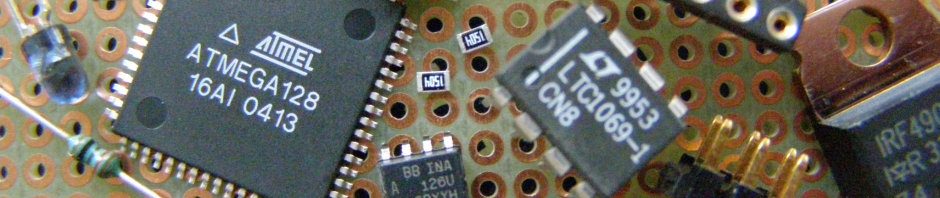

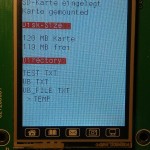

Hallo,
finde ich super deine Libs!
Ich hatte ein paar Probleme am Anfang, da es immer ein SD_DATA_CRC_FAIL gab, was wahrscheinlich an den Erratas des Mikrocontrollers lag, da ich die Revision A benutze. Es wirde immer ein CRC Fail generiert, wenn die Antwort der Karte keine CRC Summe beinhaltet. Dadurch konnte die Karte nicht gemountet werden und das Ergebniss war ein FATFS_GETFREE_ERR Fehler. Was geholfen hat, war das Auskommentieren dieser Zeile:
TransferError = SD_DATA_CRC_FAIL;
in der Funktion SD_ProcessIRQSrc(void).
uhh….bei dem Fehler hätte ich auch erstmal suchen müssen. Weiß gar nicht genau was ich für einen Chip-Typ habe. Ich werde das als Bemerkung in der nächsten Version mit einfügen.
Danke für den Hinweis, das wird anderen vlt auch helfen. Gruss
klingt interessant – wie groß war denn die Datei zum ermitteln der Übertragungsgeschwindigkeit?
ich hab aus dem Netz Testfiles mit 1k bis 10MByte runtergeladen. Der Datendurchsatz ist mit den größeren Files am besten. Beim schreibtest hab ich einfach einen 512Byte Block 2048mal in ein File geschrieben und die Zeit dafür per Timer gemessen.
Datei stm32_ub_fatfs.h sollte mit __cplusplus Declaration ergänzt. Damit Libs auch zusammen mit OOP C++ Project verwendet werden kann. Sonst hängt Libs auf bein Aufruf von der Funktion UB_Fatfs_Mount(MMC_0).
#ifdef __cplusplus
extern “C” {
#endif
…
#ifdef __cplusplus
}
#endif
ich habe in meinen Librarys absichtlich keine Defines wie “_cplusplus” oder “_AVR” oder “_PIC” drinn. Weil ich nicht alle Systeme testen kann und will.
Gruss Uwe
Hallo Uwe,
ich habe Probleme die Micro SD Karte zu mounten. Kann es an der Karte oder vielleicht auch an der Toolchain liegen? In deinem Tutorial zu CoIde wird ja noch eine Version vom letzten Jahr benutzt. Ich bin für jeden Tip dankbar.
Grüße
Jörg
Hi Jörg, welche Hardware benutzt du ? (falls STM32F4 Discovery-Board) kannst du das compilierte File aus dem Ordner “Demo_13/Debug/Bin” benutzen. Dieses muss funktionieren. Ansonsten poste mal die Rückgabewerte der “Init” , “CheckMedia” und “Mount”. Event. funktioniert der SD-Detect Pin nicht.
Hallo Uwe,
das Rätsel ist gelöst. Ich hatte einen Kurzschluss von D0 zu GND…. Ich hätte das besser gleich mal durch gemessen. Anstatt nur die einzelnen Verbindungen zu prüfen…
Vielen Dank für deine schnelle Hilfe. Deine Seite hier ist echt super.
Jörg
Hello Uwe,
thanks for the Library. It is great, but I have a question.
I’m using CooCox and STM32F4 Discovery Kit connected to SD card reader and 2Gb SD card. When I try to write to the card I find out it gives me a SD_COM_CRC_FAILED(stm32_ub_sdcard/SD_SelectDeselect/CmdResp1Error…)
Do you have any idea why?
Thanks a lot,
Jimmy
another user had a similar problem, please open the file “stm32_ub_sdcard.h” and change the define to “Revision A”
leave a comment when its working
Thanks for advice, but there should be no problem. I tried to be more precise and I tracked the error to CmdResp7Error(UB_Fatfs_Mount-f_getfree-chk_mounted-disk_initialize-MMC_disk_initialize-SD_Init-SD_PowerON-CmdResp7Error)
To this if statement:
Do you have any idea what can cause this error? I’m using SanDisk SD 2GB, formated to Fat32, unit size 512 bytes.
Thanks a lot,
Jimmy
theres a BUG in Revision-A CPUs around the CRC-Check. First, switch the define to verify thats not the same problem with your CPU. Second, try FAT16 or another card. Last, take a USB-Device
I’m going to go through this. One more thing, is there any difference between 1b and 4b wide transfer? I built up an interface for 4b, but initialization is done in 1b mode.
My interface STM32F4 Discovery – SD card slot:
PC8(D0) – pin 7
PC9(D1) – pin 8
PC10(D2) -pin 9
PC11(D3) – pin 1
PC12(CLK) – pin 5
PD2(CMD) – pin 2
3V(VDD) – pin 4
GND(VSS) – pins 3 and 6
PD0(CARD DETECT) – detection pin
+ The D0, D1, D2, D3 and CMD pins have 47K pull up resistors
Thanks,
Jimmy
Pinout is ok. Init in 1bit-Mode is a standard procedure. The code ist verified the failure must be in your hardware. Check all 9 lines again if connected and not shorted. Or try a new SD-Card.
Hi
Erstmal danke für die grossartigen Libraries!
Ich habe noch eine Frage zu dieser:
Ist es wirklich nötig vor jedem Schreibzyklus die Karte zu mounten? Wenn ich dies nicht mache wird einfach nichts auf die Karte geschrieben. Am liebsten wäre es mir am Anfang des Programms die Karte zu mounten und am Schluss zu unmounten.
Gruss
Alex
hast du “UB_Fatfs_CloseFile” aufgerufen nach dem schreiben ?
Hi Uwe,
thanks for all. I have finally found the error. It was in my hardware interface. Although I had the right wiring the interface did not work. I believe it was caused by the 47k resistors, because once I have removed them it works.
Jimmy
good to know
hi jimmy ,
i got the same problem that you have had and which you have fixed by removing the 47k resistors
Now , i’m wiring my pins directly with out the pull-up resistors and i still have a fatfs_getfree-err . I know that my problem is in the hardware wiring and config but didn’t know where’s the problem exactly (i’m working with revezion z / my microcontroller is stm32f40vg and i’m dealing with a 4 bits mode )
koennen sie mir helfen ?
danke shon
the most problems are from bugy adapters (sd->micro_sd) or not supported sd_cards. Please try another card (<=1GB) and double check your connections and cable length (short as possible)
I have got a question in my head. Does this have any limitations in SD card size (does it work with 32Gb card), file name length or any other?
Thanks,
Jimmy
look at the specification from ChaN, Filesize 4GB, Volumesize 2TB, Filename 8 character or with LFN enabled (in ffconf.h) 255 character
Hi Uwe,
what is approximately your write speed? I don´t know if it is only my problem, but it seems quite slow to me.
Thanks
write speed is about 500kByte/sec (with WriteBlock-Function) but i have only one card to test with.
Hi Uwe,
vielen Dank für die super Libs
Ich habe leider auch Probleme die SD-Card zu mounten.
Chip ist Z-Revision. Habe aber trotzdem die 2 Varianten ausprobiert bzgl CRC Fails.
Nach f_mount() bekomm ich noch ein FR_OK.
Bei f_getfree kommt ein FR_NOT_READY zurück.
Dieser wird hervorgerufen durch ein SD_CMD_RSP_TIMEOUT in der Funktion static SD_Error CmdError(void)
Hast du eine Idee woran das liegen könnte ?
Habe die Hardware Verbindungen geprüft, die müssten passen.
Macht es vlt ein Problem das die Leitungen 30 cm lang sind ?
Grüße Stefan
schwer zu sagen…30cm klingt mir etwas viel…kannst du sie nicht kürzer machen ? und keine PullUps einbauen, das war hier schonmal ein Problem. Evt. noch eine andere Karte probieren.
Hi Uwe,
danke für die Antwort. Die länge der Kabel war nicht das Problem. Habs mit kürzeren nochmal getestet, gleiches Verhalten.
Der Fehler war der SD Karten Sockel…
Neuen Sockel gekauft und alles neu gelötet, jetzt funktioniert alles bestens
Falls es noch jemand interessiert , hab dann auch gleich mal ein SD-Karten Kompatibilitätstest gemacht mit denen die ich rumliegen hatte.
Folgende Modelle konnte ich erfolgreich testen
SanDisk SD Card 2 GB
SanDisk BE08098117240, 2GB
SanDisk Ultra Class 10, 16 GB
Sony SD HC Class 4, 8 GB
Viele Grüße
Stefan
Thank you very much. Your code was very helpful for my project.
Hallo Uwo,
ich hab heute mal deine Bibliothek getestet,
bei UB_FATFS_CHECKMEDIA bekomme ich noch ein FATFS_OK zurück,
das ist ja schonmal gut, in der nächsten Funktion
bei UB_FATFS_MOUNT bekomme ich aber ein FATFS_GETFREE_ERR
kann man da irgendwie den Fehler eingränzen??
Vielen dank für die Hilfe!!
if(dev==MMC_0) check=f_getfree(“O:”, &fre_clust, &fs);
Da versteh ich noch nicht genau warum als Pfad O: angegeben wird,
oder ist willkürlich ausgewählt??
Nochmals vielen Dank!!
hallo simon ,
ich habe das problem auch !
konnen sie mich zeigen wie hast du das konfiguration gemacht ?
welchem revizion und welchem bits mode (1 oder 4) zu folgen ?
danke .
Ich habe es mit einer anderen SD-KArte versucht, da komme ich ein Schritt weiter:
bei UB_FATFS_MOUNT bekomme ich jetzt FATFS_OK
dort bekam ich vorher FATFS_ERR
und bei der nächsten Funktion
bei UB_FATFS_OPENFILE bekomme ich ber FATFS_OPEN_ERR
Panik zurück,
Alles funktioniert!
DANKE
Nur noch eine Frage
kann ich auch statt reinem Text Variablen mit Zeicheninhalten in ein .txt File schreiben?
ja, du kannst “UB_Fatfs_WriteBlock” dazu benutzen. Einfach ein char Array anlegen [max 512 Byte] , mit Daten füllen und die Funktion aufrufen. Wenn du mehr Daten speichern willst, einfach die Funktion mehrmals aufrufen.
in einem Editor werden die Bytes halt dann nicht lesbar dargestellt, sondern mit sondernzeichen.
und was war der Fehler…vlt hat jemand anderes den gleichen
Ich benutzte ein SD-Karten Adapter auf MicroSD
Vielen Dank funktioniert prima, bis auf die Addressierung bei großen Speicherkarten. Compiler Keil MDK 5.0.
Änderungsvorschlag:
int MMC_disk_read(BYTE *buff, DWORD sector, BYTE count)
{
…
SD_ReadMultiBlocks(buff, sector << 9, 512, 1);
…
}
sollte wie folgt geändert werden:
…
SD_ReadMultiBlocks(buff, ((uint64_t)sector) << 9, 512, 1);
…
das Gleiche gilt auch für die Schreibfunktion:
SD_WriteMultiBlocks((BYTE *)buff, ((uint64_t)sector) << 9, 512, 1);
ok…da werd ich wohl ein update einplanen müssen.
Hallo,
wenn ich auf
#define SD_SDIO_DMA_STREAM6 6
stelle, dann funktioniert es leider nicht mehr.
if (UB_Fatfs_CheckMedia(MMC_0)==FATFS_OK) {
UB_Uart_SendString(COM2, “Media gefunden!”, LFCR);
funktioniert,
if(UB_Fatfs_Mount(MMC_0)==FATFS_OK) {
UB_Uart_SendString(COM2,”Mount OK!”,LFCR);
funktioniert leider nicht mehr.
Die CPU hängt sich dann auch auf.
sorry, hab ich nicht getestet…event. ein BUG.
Ich möchte Sector Size vergrößen, damit Geschwindigkeit beschleunigen.
Deswegen 512 überall durch 2048 ersetzt, danach funktioniert nicht mehr, und zwar kann es sich nicht mehr mounten. Das Program hängt bei “SD_WaitReadOperation()” in “int MMC_disk_read(BYTE *buff, DWORD sector, BYTE count)”.
Hat jemand Erfarungen damit???
ja “Torsten S” aus dem Mikrocontroller-Forum (siehe BUG-Hinweis im Text oben)
Problem gelöst !!!
1. Sector Size der SD kann/darf man nicht ändern.
2. der sogenannte Bug “Wenn dieser Funktion ein File übergeben wird das größer als 512 Bytes ist, kommt es zu einem Fehler und die Datei wird nicht richtig auf die SD-Karte geschrieben/gelesen.” liegt an der Function “int MMC_disk_read(BYTE *buff, DWORD sector, BYTE count)” in Datei “stm32_ub_sdcard.c”
original war: “SD_ReadMultiBlocks(buff, sector << 9, 512, 1);“
korrigiert ist nun: „SD_ReadMultiBlocks(buff, sector << 9, 512, count);“
jetzt braucht es nur 236ms um ein 480×272 Picture aus SD lesen und gleich auf TFT Dispaly anzuzeigen statt 466ms, weil ich jedesmal 4096 Bytes auslesen statt 512 Bytes.
Vorsicht, ich sagte doch es ist ein BUG…”Torsten” hat auch diese Änderung gemacht und danach beim schreiben von großen Dateien fehlerhafte Daten erhalten !! nur zur Info.
achso, weil ich bisher nur lesen gemacht habe … …
thank you very much for your libs
can you help me solve this problem: I can’t read block from SD card with this functions SD_ReadBlock(uint8_t *readbuff, uint64_t ReadAddr, uint16_t BlockSize);
SD_Error SD_ReadMultiBlocks(uint8_t *readbuff, uint64_t ReadAddr, uint16_t BlockSize, uint32_t NumberOfBlocks);
it gives me a error 7: SD_START_BIT_ERR
help me please
please use “UB_Fatfs_ReadBlock” instead of “SD_ReadBlock”
if this also throw an error, double check all connections or try another SD-Card
Hi,
I have the same problem. In UB_Fatfs_Mount at reading sector O with SD_ReadMultiBlocks, I always get SD_START_BIT_ERR despite CMD18 sending and response is OK. Did you find out what’s wrong?
Hi,
today, I found out it’s wrong only in 4bit mode. In 1bit mode it works fine.
When the SD_START_BIT_ERR occurs? If is not start bit on all data bits(DO-D3), or only on one of them?
The problem is solved. Pin D1 in micro SD card holder was unconnected. I have made temporary uSD card holder from SD to micro SD card adapter and now it works fine.
and like always…a hardware bug
Hello I have got this working. Although when I use it within my SPI project the
SystemInit(); –> SetSysClock(); –> following lines
/* Select the main PLL as system clock source (issue)*/
RCC->CFGR &= (uint32_t)((uint32_t)~(RCC_CFGR_SW));
RCC->CFGR |= RCC_CFGR_SW_PLL;
Interfere with my SPI1 configuration and causes it to return incorrect values. Any help would be appreciated.
Fraser
what kind of “interference” ?. SPI has nothing to do with the SDIO or the PLL-Settings. The SPI-Bus has its own physical Clock-Signal. Even with a wrong Clock-Speed the SPI must work (maybe slower as wanted but without failure). But you can download my SPI-LoLevel library and try this one.
Spi 8-Bit write 2x 8-Bit return
http://i1215.photobucket.com/albums/cc520/resarf69/SPI/working_zpsd8a13efe.png
When SDIO is implemented the SPI clock is incorrect
http://i1215.photobucket.com/albums/cc520/resarf69/SPI/notworking_zpsb0bee42b.png
the spi initiation code is:
please check your Syclock-Setting without the SDIO.
With a correct Sysclock @168MHz the APB2 is 84MHz. And with a prescaler “SPI_BaudRatePrescaler_2″ the SPI-Clock is 42MHz ! One SPI-Frame with 8bit has a duration of only 190ns !! But in your first picture the duration is about 1us …so i think the sysclock with SDIO is ok and you should try a prescaler of 16. Then your SPI-Clock should be 5,25MHz. I hope this solves the problem.
Thank-you! Changing the pre-scaler to slow the clock down worked.
I am having an issue with writing more than 512 bytes to a file as mentioned earlier.
I am doing the following (“Pseudocode”) when I loop too many times the file has an error.
How do I log lots of data in the .txt file?
Thanks again
Fraser
main{
Initiate system
Initiate Fat-FS
Mount
Create file in root
While (x>1000)
{
int x
(data)
writeblock (data)
x++
}
close file
unmount
}
first check your Hardawre (short connections, no external pullups)
then try this
[pseudocode]
int x=0;
char data[512]
while(x<1000) {
data=filldata();
writeblock(data);
x++
}
close file
unmount
Hey, ich bekomme immer einen FR_INT_ERR (file ff.c line 959).
Ich kenne mich noch aus mit Files bzw. Speichermedien.
Kann mir bitte jemand erklären was das Problem ist!
“Assertion failed” … hast du irgendein File von meiner Demo abgeändert ? Und wenn ja…was und warum.
Nein, verwende eins zu eins deinen CooCox – Projekt!
dann probier mal eine andere SD-Karte (<=1GB)
Falls du mal lange Weile haben solltest. Ein Lib für die Folientastatur wäre ganz schön zu haben
schon fertig…probier sie mal aus.
Das war fix! Danke, ich hoffe ich komme Morgen dazu es zu testen.
Bin ziemlich Ausgelastet die letzten Wochen. So eine Maschine, mit Mechanik und Steuerung zu bauen bringt einen ganz schön an seine Grenzen…
Hi UWE,
Very good job, but i have a problem when enter in SD_PowerON()
at this place :
/*!< CMD55 */
SDIO_CmdInitStructure.SDIO_Argument = 0×00;
SDIO_CmdInitStructure.SDIO_CmdIndex = SD_CMD_APP_CMD;
SDIO_CmdInitStructure.SDIO_Response = SDIO_Response_Short;
SDIO_CmdInitStructure.SDIO_Wait = SDIO_Wait_No;
SDIO_CmdInitStructure.SDIO_CPSM = SDIO_CPSM_Enable;
SDIO_SendCommand(&SDIO_CmdInitStructure);
errorstatus = CmdResp1Error(SD_CMD_APP_CMD);
/*!< If errorstatus is Command TimeOut, it is a MMC card */
/*!< If errorstatus is SD_OK it is a SD card: SD card 2.0 (voltage range mismatch)
or SD card 1.x */
if (errorstatus == SD_OK)
errorstatus = SD_ILLEGAL_CMD
Have you an idea why ?
My SD card is a 500MB, it is formatted in FAT type under SEVEN and i work in 1bit mode
Big thanks
Thierry
Hello,
new investigation :
I connect an oscilloscope on CMD and CLK and i don’t see modification on these pins during CmdResp1Error() !!!!
It’s oscillogram OK for “GO_IDLE_STATE” and “SEND_IF_COND” but nothing for “CMD55″ !!
Have you an idea ?
Thanks
Sorry, I wrote a mistake …
I connected an oscilloscope on CMD and CLK and i didn’t see modification on these pins during SDIO_SendCommand(&SDIO_CmdInitStructure); with CMD55 !!!!
Sorry, another mistake.
Oscillograms are OK, and like my first message, “SD_ILLEGAL_CMD” is returned.
Is it a bad SD formatting ?
My CS is connected Low.
You don’t use it ?
Why ?
My SD Card never response after received CMD 55 ???
in 1bit SDIO Mode the Pin DAT3/CD should tied to Vcc not to GND !!. This Pin is ChipSelect only in SPI-Mode.
OK,
It’s better now
Thanks
OK, Thanks.
It wad an hardware error, Arduino put serial resistor in CLK and CMD.
Now it’s ok, but i received SD_CMD_RSP_TIMEOUT …
Hi,
It’s better without serial resistor in CS …
I tried 3 SD, 2x500Mo & 1x1Mo.
With 1Mo, sometimes i have timeout and when it’s OK i have a CRC_Failed in SD_Init()/SD_SelectDeselect() !!!!
In SD_Init() after that :
/*!< Configure the SDIO peripheral */
/*!< SDIO_CK = SDIOCLK / (SDIO_TRANSFER_CLK_DIV + 2) */
/*!< on STM32F4xx devices, SDIOCLK is fixed to 48MHz */
SDIO_InitStructure.SDIO_ClockDiv = SDIO_TRANSFER_CLK_DIV;
SDIO_InitStructure.SDIO_ClockEdge = SDIO_ClockEdge_Rising;
SDIO_InitStructure.SDIO_ClockBypass = SDIO_ClockBypass_Disable;
SDIO_InitStructure.SDIO_ClockPowerSave = SDIO_ClockPowerSave_Disable;
SDIO_InitStructure.SDIO_BusWide = SDIO_BusWide_1b;
SDIO_InitStructure.SDIO_HardwareFlowControl = SDIO_HardwareFlowControl_Disable;
SDIO_Init(&SDIO_InitStructure);
I have no more CLK !!
Is it a normal work ?
Hello,
When i comment these SDIO CLK Config lines, working Good with 1x1Go and 1x500Mo µSD (but not with 500Mo SD)
Have you an expectation about that ?
Thanks
wozu ist die Prozedur ‘SD_HighSpeed’?
Wollte meine Quellen abgleichen und hatte die Prozedur übrig.
Hello Uwe,
Big thanks for your help,
CoOS was intrisuve in my SD configuration, now it’s OK.
Your code is very good working without modification.
Thanks
Thierry
Hallo
super library! Funktioniert einwandfrei bei mir.
Das Einzige was mich stört ist die sehr niedrige Schreibgeschwindigkeit.
Ich habe das lib mit zwei SD Karten getestet:
– SanDisc 1G – 512Byte write – 30KByte/s
– Panasonic SDHC 32G – 512Byte write – 46KByte/s
was für mich nicht ausreichend ist.
Ich habe auf diverse Foren ins Internet oft die Aussage gelesen, dass die Schreibgeschwindigkeit vom Blockgröße abhängig ist.
Wie muss, dass Lib angepasst werden, damit man Blöcke größer als 512Byte schreiben kann, zB. 16K oder sogar 32K.
Vielen Dank!
Stefan
30 bis 40kByte/s ist schon sehr langsam
bist du sicher das die Clock-Einstellungen richtig sind ?
probier mal die Test-Version 1.5 aus und schreib ob es damit schneller geht.
In der Version kannst du den kompletten Block der geschrieben werden soll
übergeben (z.B. 150kByte)
Hallo,
hervorragendes Beispiel. Ich ging perfekt. Vielen Dank !!.
Derzeit muss ich auf die SD-Speicher zu schreiben ist eine Tatsache, dass in einem uint16_t variabel, wer, wie?
Grüße.
Hallo,
auch ich bin von den Libs begeistert. Es läuft soweit eigentlich alles. Ich möchte einen Datenlogger betreiben. Analog–>SD-Karte. Wenn ich jetzt z.B. eine Sinusspannung aufnehme habe ich immer beim Schreibzyklus ( alle 512byte) einen kurzen “hänger”. Obwohl ADC als auch SD beides mitDMA läuft. Wie kann ich einen konstanten äquidistanten Datenstrom auf eine SD-Karte erzeugen? Ziel ist es eine möglichst hohe Abtastrate zu erreichen. Wie könnte ich das erreichen?
Danke und Gruß
Christian
da wirst du nicht sehr weit kommen. event. mit einem RAM-Puffer als zwischenspeicher. aber das die Karte ab und zu mal eine Pause einlegt ist normal.
Hallo,
gibt es bei der Lib auch die möglichkeit mehrere datein mit der Gleichen endung z.B. .mp3 aufzulisten und dann nach ein anderer die liste abzuarbeiten?
Mfg
Marcel
nein, das ist kein teil einer Library sondern einer Anwendung….die must du selber programmieren.
das MP3-Projekt macht sowas ähnliches, wie das programmiert ist kannst du da nachsehen.
Hallo!
Können Sie mir sagen, wie Sie den freien Speicherplatz auf der SD-Karte überprüfen?
Thank U.
Der Quellcode ist doch komplett dabei…einfach da nachlesen.
Hallo, gibt es eine, die ein Beispiel für das Lesen einer Datei geben kann?
das hier sollte gehen :
I’m getting a lot of errors like this: error: unknown type name ‘uint64_t’
I can’t seem to resolve this problem.
I also get an error on this line: stm32_ub_sdcard.c:774:41: error: expected ‘)’ before ‘cardinfo’
I haven’t changed anything to your code. Could you please help me?
what kind of IDE do you use ? (and what version)
try to include “stdint.h”
I’m sorry for the missing information. I have tested with coocox 1.72 and the newer coocox 2 version. I also tried with the newest gcc. It doesn’t changed my problem. I have used this library of yours earlier and it worked like a charm back then. but from my memory I thought there were no uint_64 declarations back then?
with my version (1.7.4) i need to include “stdint.h” and then i can use
“uint64_t” so try to insert this include manually.
I have re-installed coocox from 1.7.2 to 1.7.8 and now it’s working again. Many thanks for your libraries. They are always of a high quality!
Guten Tag!
Was ist die Cluster-Größe sollte ich verwenden?
Cluster 4 KB schreibt auf die Karte 2 GB, Fat.
please rewrite your question in english please. i dont understand your problem.
2GB Sd-card formatted in Fat FS with a cluster size of 4 KB. But there is an error reading and writing.
If I use a cluster size of 16 KB, sometimes the file grows in size tenfold when adding a small line of 50 characters.
What could it be?
Thank you!
the default cluster size for 2GB is 32kB (have a look at the microsoft specs)
https://support.microsoft.com/en-us/kb/140365
Incredibly good library,
LFN added in a snap, drop in compatibility with my little project (a room ambiental data logger + digital frame for my room) and very reliable comunication:
4 bit sdio works flawlessly with 1gb, 4gb, 16gb sdhc cards formatted either in fat16 and fat32!
I have a question, there is a way to list all the files inside the sd card, or to open something inside a folder? Right now i’ve only accomplished to create/write/read files in the root passing “0:\file.txt” to file open, no luck with “0:\dir\file.txt” for example!
Thank you again for your work!
Davide
to list all files you need a function to do this. In my “uBasic-Project” i have implemented this feature. And directorys are also possible in this project. So download this project and have a look at the sources. http://mikrocontroller.bplaced.net/wordpress/?page_id=4243
or check the html-docu from Chan in the docu folder.
Hallo,
ich versuche ebenfalls deine Lib zum laufen zu bekommen.
Die Verdrahtung meiner Platine ist die gleiche wie du vorgibts, außer CD(weshalb ich dies im code deaktiviert habe).
Ich benutze einen Connector von Molex (47352-1001) und habe 2 Microsd Karten mit 2 GB und eine mit 8 Gb.
Die Funktion UB_Fatfs_CheckMedia liefert mit FATFS_OK zurück.
Jedoch bekomme ich bei der UB_Fatfs_mount() immer ein FATFS_MOUNT_ERR zurück.
Ich habe keine Pullups verwendet. Die Fomratierung der Microsd-Card ist Fat32.
An welchen Ecken könnte der Fehler sein?
Um einen Tipp wäre ich dir sehr dankbar.
Freundliche Grüße
Stefan
Habe es zum laufen gebracht. Hatte einen kurzen auf meiner Platine
Hi
Thank for the super Lib
I have problem with the write speed. It is only about 40kB/s.
I use the lib in my own project. F_cpu is 168 Mhz
I tested 3 differnd SD cards ( 2, 4 and 16 GB)
When i call the WriteBlock() function 8 times (size set to 512) i need 90ms (4kB of data)
check sdio clock at PC12
init : 400kHz
read/write : 24MHz
use short connections < 3 cm !!
I will checkthe cloks if i buy a Scope.
But my connections are now 9cm Long, I has really an impact?
I tested another SD Card and i have 90kB/s
I made some measurements
The clocks are ok i think.
The problem is that
when i call UB_Fatfs_WriteBlock() then the micro wait very long in line:
while(SD_GetStatus() != SD_TRANSFER_OK);
in function MMC_disk_write()
while(SD_GetStatus() != SD_TRANSFER_OK); takes over 6ms.
What does it mean ?
mmc cards dont have a specified response time. you can incresase the “average” speed, if you wrote more data.
check the write speed with 1024 * 512 bytes
it should more than 40 kb/s.
Guten Tag!
Wie man die Daten von der CD Status Register und Karten status erhalten?
Vielen Dank!
ask google