Diese Library dient zum zeichnen von Texten auf dem VGA-Screen.
Sie benötigt dazu die VGA-Library “STM32_UB_VGA_SCREEN″
und einen oder mehrere Font-Files die zusätzlich eingebunden werden müssen.
In diesem Library sind mehrere Fonts dabei. Mit dem von mir geschriebenen PC-Programm “PixelFontGenerator” , können Windows-Fonts in das benötigte Format umgewandelt werden.
neu ab der Version 1.1 ist die Unterstützung von bis zu 32 Pixel breiten Fonts.
Beispiel Fonts :
Voraussetzungen :
1 2 | Benutzte Module der CooCox-IDE : keine Benutzte Librarys : STM32_UB_VGA_SCREEN |
Funktionen :
1 2 3 4 | void UB_VGA_Font_DrawChar(uint16_t x, uint16_t y, uint8_t ascii, UB_VGA_Font *font, uint8_t vg, uint8_t bg); // zum zeichnen eines Zeichens (max 16pixel breite) void UB_VGA_Font_DrawString(uint16_t x, uint16_t y,char *ptr, UB_VGA_Font *font, uint8_t vg, uint8_t bg); // zum zeichnen eines Textes (max 16pixel breite) void UB_VGA_Font_DrawChar32(uint16_t x, uint16_t y, uint8_t ascii, UB_VGA_Font32 *font, uint8_t vg, uint8_t bg); // zum zeichnen eines Zeichens (max 32pixel breite) void UB_VGA_Font_DrawString32(uint16_t x, uint16_t y,char *ptr, UB_VGA_Font32 *font, uint8_t vg, uint8_t bg); // zum zeichnen eines Textes (max 32pixel breite) |
Beispiel :
1 2 3 4 5 6 7 8 9 10 11 12 13 14 15 16 17 18 19 20 21 22 23 24 25 26 27 28 29 30 31 32 33 34 35 36 37 38 39 40 41 42 43 44 | //-------------------------------------------------------------- // File : main.c // Datum : 06.10.2013 // Version : 1.1 // Autor : UB // EMail : mc-4u(@)t-online.de // Web : www.mikrocontroller-4u.de // CPU : STM32F4 // IDE : CooCox CoIDE 1.7.0 // Module : CMSIS_BOOT, M4_CMSIS_CORE // Funktion : Demo der VGA-Font-Library // Hinweis : Diese zwei Files muessen auf 8MHz stehen // "cmsis_boot/stm32f4xx.h" // "cmsis_boot/system_stm32f4xx.c" //-------------------------------------------------------------- #include "main.h" #include "stm32_ub_vga_font.h" int main(void) { SystemInit(); // Quarz Einstellungen aktivieren UB_VGA_Screen_Init(); // init vom Screen // Bildschirm löschen UB_VGA_FillScreen(VGA_COL_BLUE); // schwarzen Text auf weisem Grund zeichnen mit verschiedenen Fonts UB_VGA_Font_DrawString(10,10,"Arial-7x10",&VGA_Arial_7x10,VGA_COL_BLACK,VGA_COL_WHITE); UB_VGA_Font_DrawString(10,30,"Arial-8x13",&VGA_Arial_8x13,VGA_COL_BLACK,VGA_COL_WHITE); UB_VGA_Font_DrawString(10,50,"Arial-10x15",&VGA_Arial_10x15,VGA_COL_BLACK,VGA_COL_WHITE); UB_VGA_Font_DrawString(10,70,"Arial-11x18",&VGA_Arial_11x18,VGA_COL_BLACK,VGA_COL_WHITE); UB_VGA_Font_DrawString(10,100,"Arial-13x19",&VGA_Arial_13x19,VGA_COL_BLACK,VGA_COL_WHITE); UB_VGA_Font_DrawString(10,130,"Arial-14x22",&VGA_Arial_14x22,VGA_COL_BLACK,VGA_COL_WHITE); UB_VGA_Font_DrawString(10,160,"Arial-16x25",&VGA_Arial_16x25,VGA_COL_BLACK,VGA_COL_WHITE); // 32 Bit Font UB_VGA_Font_DrawString32(10,190,"Arial-18x27",&VGA_Arial_18x27,VGA_COL_BLACK,VGA_COL_WHITE); while(1) { } } |
Hier die Library zum Download :
Hier der komplette CooCox-Projektordner zum Download :
Hier der Link zu dem PC-Programm :
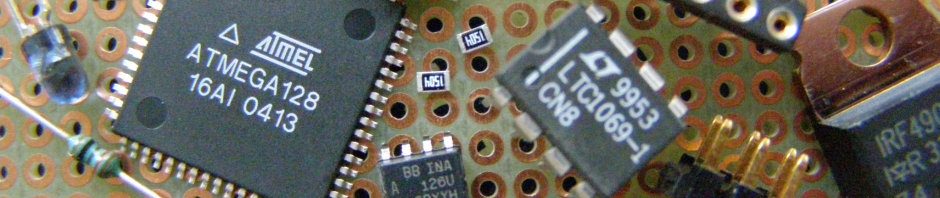
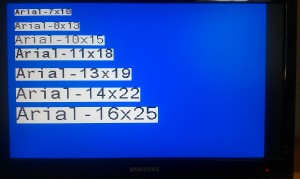

Hallo !
Andrej ist meine name testiere ihre project VGA 3 DEMO37 und habe diese problem:
Wie kann ich diese problem loesen?
Bitte helfen Sie mir.
MIt freundlichen gruessen !
Andrej
Hi Andrej, welche Version von CoIDE und GCC benutzt du ? Ich habe es gerade nochmal ausprobiert. Mit Version 1.7.0 und Version 1.7.4 kommen bei mir keine Fehler. Bitte nochmal das komplette Projekt runterladen. Und das File “Demo_37.coproj” mit CoIDE öffnen und per “F7″ neu compilieren. GCC muss die ARM Version 4.7 von q4/2012 sein.
Danke fuer antwort, version
CooCox CoIDE
Version: 1.7.4
Build id: 20130719-3184-1360
CooCox CoIDE is a free software product.
gcc 4.7-2013
probiere noch mit altere version von 2012 moeglich ist das problem
Compiliton get normal und bild ist schon am lcd monitor aber fehler ist in box CONSOLE,
sorry, da kann ich leider nicht weiterhelfen.